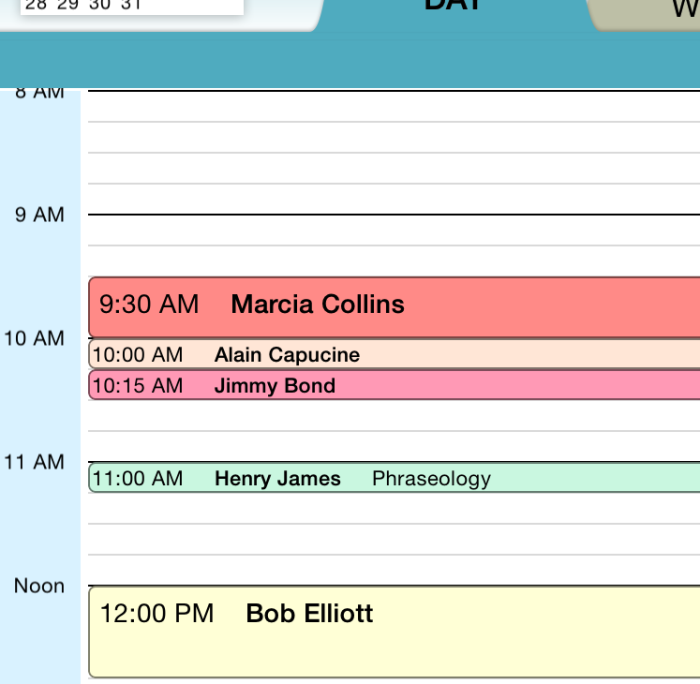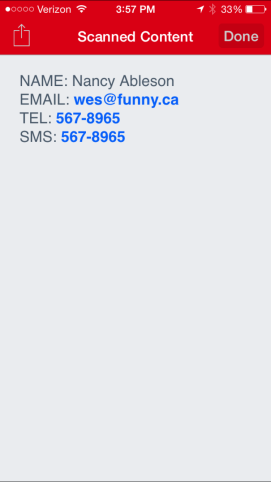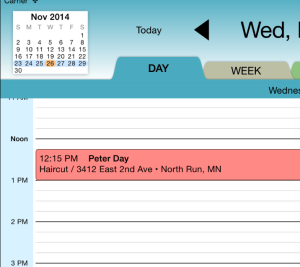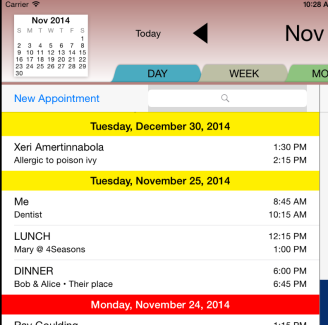Many calendar apps such as Apple’s own and Google’s have this feature and we contemplated long and hard as to whether the repeat feature would be included in an appointment app. We decided not to include it for the sake of ease of use. Sure, a repeat feature is useful to individuals for listing their own appointment schedule, but the complexities in dealing with multiple client appointments a day, some overlapping, far outweigh the convenience. Here’s why:
Repeat features can hide conflicts so the use of sophisticated exception program routines are critical. Exceptions must be handled gracefully for all possible conditions, especially if you edit any of the repeat appointments. For instance, if you move an appointment one day forward do you want all of the future appointments to adjust to this new time and date, and if so what if this shift conflicts with another appointment on that day/time? Or, if this is a one-time change, or one appointment is canceled? The App will need to interact with you; asking you what to do. And how do you want conflicts handled – double-book them or alert you as you might have forgotten that another client had booked that time and date – like if one client repeats every 2 weeks where another every 3 weeks – somewhere down the road these appointments will conflict). Either way the number of manual adjustments can become messy and confusing. Holidays and your time off also have to be considered.
Designing the user interface for the on-screen guides must be intuitive with good feedback. The learning curve for handling such exceptions is time consuming – something that busy personal services pros may not have the time to master. You will be asked a lot of questions like:
“You’re changing a repeating event. Do you want to move only this occurrence to MM/DD/YY XX:XXAM/PM or change the date for all future events.”
or…
“Possible Incorrect Dates in Series. Please thoroughly check the list of dates to see whether the repeat dates are what you expect. You should also validate there are NO conflicts.”
This is why we have not included the repeat feature in Rendezvous.
Here’s how one of our users handles repeats. If the appointment is a weekly repeat she uses the Week View to do at least 4 to 8 weeks of repeats by sliding to each future week and creating a new identical appointment then moving onto the next week. It’s a bit time consuming but she gets no conflicts or date surprises. BTW, we have discovered in our research that the most changed appointment times are for those that have preset repeat times.